WELCOME TO THE MICHIGAN UNITED SOCCER LEAGUE - THE NATION'S SECOND LARGEST ADULT SOCCER LEAGUE!
2025 MUSL Rulebook Update!
2025 SEASON REGISTRATION IS OPEN!
US Referee Certification - MUSL Reimbursement offer - NEW REFEREES ONLY!
Description of MUSL Sponsored Referee Reimbursement
Not currently a referee but interested in becoming one? The MUSL will support you!
- The MUSL will reimburse you up to $160 to help offset your costs of initial certification classes ($65 average), background check ($35 through US Soccer), and referee uniform and kit ($60 and up on Amazon).
- This has been MUSL Board approved to encourage MUSL players to become referees and help build our league.
- Simply take the class to become newly certified and then referee center or AR in TWO (2) MUSL matches in 2025 and we will reimburse you for submitted expenses (up to $160).
CURRENT MUSL STANDINGS
URGENT ANNOUNCEMENTS
Roster Pro Export
ROSTER EXPORT (Last Updated 2022 05-11 @ 6:00 PM):
As many of you are aware, there is currently a delay between RosterPro (our registration system) and Elements (our main page), which has led to confusion regarding real time roster adjustments. To alleviate some of the issues this is causing, we will be regularly updating the RosterPro Export (linked below), so that managers can see the most recent status for their registered players. Note that the export is in the form of an Excel file and will be best viewed from a computer.
Please contact technology@musl.net with any issues or concerns on this matter.
Manager Logins
FOR ALL TEAM MANAGERS:
As most of you are aware, we have been struggling a bit to troubleshoot the issues associated with transferring to the new registration system. While we work on some of the other know problems in the background, one of the most critical matters for the coming week is the ability for managers to print game sheets prior to the game. I ask that all team managers do the following:
- Access your team page via the main site (musl.net, click teams, click on your team)
- In the upper right corner, click "Team Login"
- Fill in your credentials, and click "Log in"
- Click "Print Game Cards"
- Select "Standard"
- Select the checkbox for your first game
- Click "Generate Game Cards"
If you are unable to execute this task, please follow the link below to submit your information so that we can address the issue:
For all other issues, please consult the following list for where to direct your question/concern:








 Beer City Cup
Beer City Cup